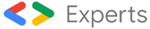Automated Client Onboarding with Google Forms and Google Drive.
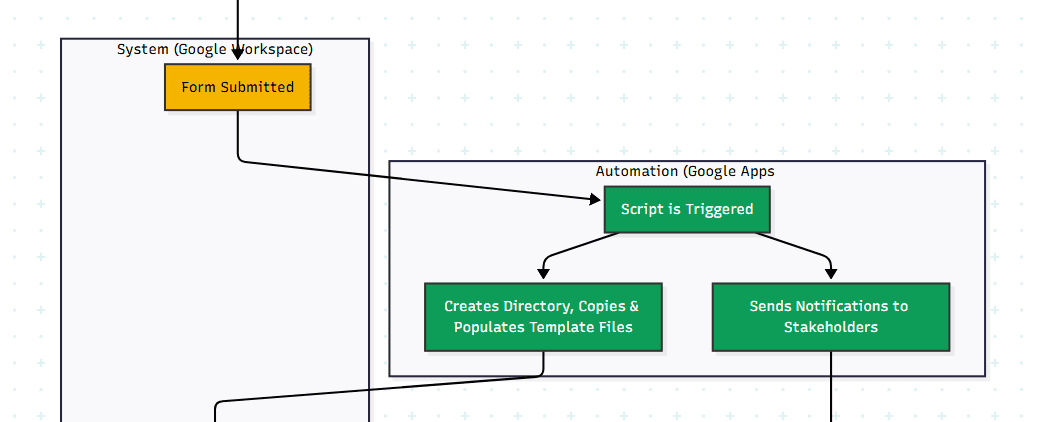
This project automates the creation of client or project directories in Google Drive, using Google Forms as the input and pre-defined templates for folder structure and file content. It streamlines client onboarding, ensures consistency, and saves time.
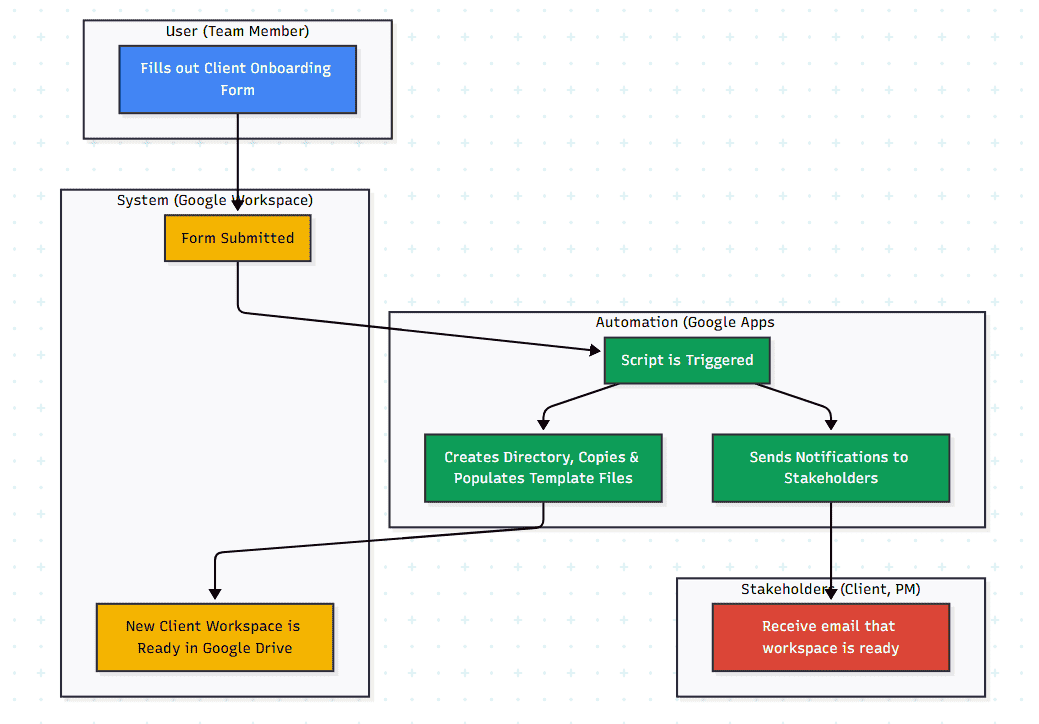
AI-Generated Diagram: Cross-Functional Flowchart for Automated Client Onboarding Workflow
The Need/Problem/Why:
Many organizations use Google Drive for client or project management, but manually creating directories and populating them with standard files can be repetitive and time-consuming. This process often leads to inconsistencies and errors. This project solves this problem by automating the entire setup process, ensuring accuracy and saving valuable time.
The Need/Problem/Why:
Effective email marketing requires personalized and timely communication. Manually sending individual emails or managing complex email marketing platforms can be time-consuming and expensive. This project offers a simple yet powerful solution using readily available Google Workspace tools, making automated email journeys accessible to anyone familiar with Google Sheets.
Workflow/User Journey:
Form Submission: A user (e.g., a team member) fills out a Google Form with client or project details (client name, project name, contact information, etc.).
Automated Directory and File Creation: A Google Apps Script is triggered upon form submission.
Templated Folder Structure: The script creates a new directory in Google Drive, following a pre-defined folder structure tailored to the company’s needs. (Mention if the folder structure is configurable or fixed.)
Templated File Creation and Population: The script creates copies of pre-existing template files (Google Docs, Sheets, Slides, etc.) within the new directory.
Text Replacement: The script populates the template files with data from the Google Form submission, using placeholder replacement to customize the content (e.g., client name, project name, dates, etc.).
Notifications (Optional): The script can send email notifications to relevant stakeholders (e.g., the client, project manager, team members) informing them that the new directory has been created and is ready for use. Mention if this functionality was included.
The Client/Target Audience:
- This project was developed this for my internal purpose and a furniture company which has operated its business model as OEM.
Technology Used:
Google Apps Script: Core automation logic for directory and file creation, data handling, and integration with Google services.
Google Forms API: Retrieving data from form submissions.
Google Drive API: Creating folders and files in Google Drive.
Google Docs/Sheets/Slides APIs (as needed): Creating and populating template files.
Text Replacement/Templating: Dynamically populating documents with user-provided data.
Workflow Automation and Process Improvement: Streamlining client onboarding or project setup processes.
Key Metrics/Achievements:
Time saved per client onboarding or project setup.
Reduction in errors or inconsistencies compared to manual processes.
5000 of client directories and project workspaces has been auto created using the system.
Portfolios
Related Posts
Quick Links
Legal Stuff