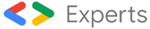JSON-to-Video Automated Rendering Engine
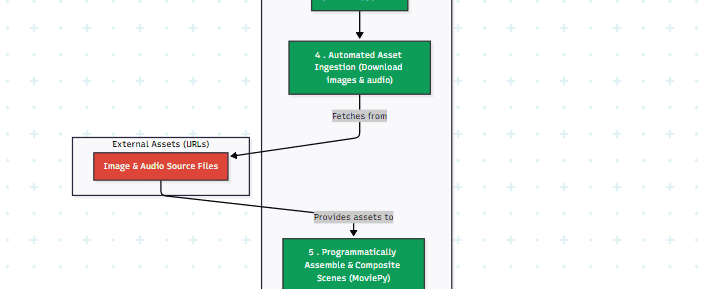
This project is a powerful Python-based automation engine that programmatically synthesizes high-quality MP4 videos from a structured JSON file. The script acts as a rendering pipeline, interpreting a JSON “blueprint” that defines scenes, layers, assets, text, and animations. It provides a fully automated, scalable solution for creating large volumes of template-driven video content without any manual editing.
The Problem:
The manual creation of video content, especially for template-based formats like educational explainers, social media clips, or product showcases, is incredibly time-consuming, costly, and does not scale efficiently. A business needing to produce hundreds of similar-yet-unique videos would face a significant production bottleneck, high labor costs, and the risk of human error leading to inconsistencies in branding and quality. The challenge was to create a system that could decouple the content (the “what”) from the production (the “how”), enabling rapid, consistent, and scalable video generation.
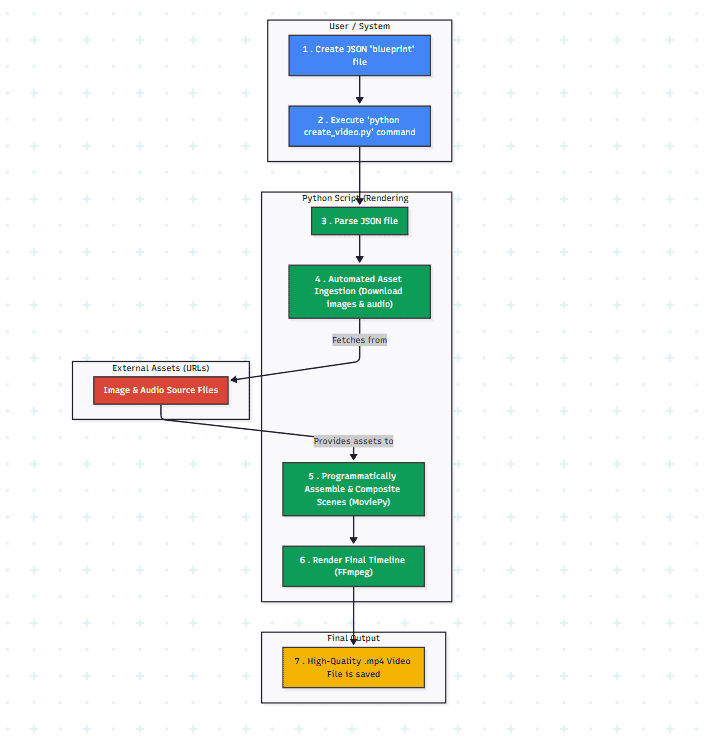
AI-Generated Diagram: Workflow for JSON-to-Video Automated Rendering Engine
Workflow/User Journey:
The solution provides a streamlined, end-to-end workflow for automated video production:
Blueprint Creation: A user or an automated system first defines the entire video structure within a video_rendering_input.json file. This storyboard includes global metadata (title, resolution, FPS) and a sequential array of scenes. Each scene is detailed with its duration, audio track URL, and a set of visual layers.
Layer Definition: Within each scene, individual layers (images, text) are defined with their specific assets (URLs), styling (fonts, colors, sizes), positioning on the screen, and complex animations (e.g., Ken Burns effect, fades).
Execution: The user, operating within a pre-configured and stable Python environment, executes a single command: python create_video.py.
Automated Asset Ingestion: The script parses the JSON file, iterates through each scene, and automatically downloads all required image and audio assets from their specified URLs, storing them locally.
Programmatic Scene Assembly: For each scene, the script uses the MoviePy library to dynamically create individual video clips. It composites image backgrounds and text layers, applying all specified animations and timings with perfect precision.
Audio Integration & Finalization: The corresponding audio track is attached to each scene clip. Once all scenes are rendered into memory, they are concatenated in the correct order to form the final video timeline.
High-Quality Rendering: The script uses FFmpeg, under the control of MoviePy, to render the final timeline into a high-quality .mp4 file, using specified video/audio bitrates and codecs to ensure a professional, distribution-ready output.
The Client/Target Audience:
This solution is designed for any individual or organization that needs to produce video content at scale, including:
Marketing Agencies: To programmatically generate hundreds of personalized video ads or social media clips from a single template.
Educational Platforms: To automatically convert lesson scripts and assets into engaging video lectures.
E-commerce Businesses: To auto-generate simple and consistent product showcase videos for thousands of items.
News & Media Outlets: To rapidly produce short, templated video summaries of articles for social media distribution.
Technology Used:
The project was built on a stable, robust, and industry-standard technology stack, demonstrating a deep understanding of environment management and dependency resolution.
Programming Language: Python 3.10
Core Video Library: MoviePy 1.0.3
Essential Dependencies:
FFmpeg: The core command-line engine for all video and audio encoding/decoding.
ImageMagick: The critical engine for all TextClip rendering and advanced image manipulation.
Pillow 9.5.0: The specific version of the Python Imaging Library compatible with the selected MoviePy version.
NumPy 1.26.4: The specific version of the Numerical Python library compatible with the dependency stack.
Requests: For robustly downloading external media assets.
Data Interchange Format: JSON
Environment Management: Python venv, pip
Operating System: Windows 10/11
Key Metrics/Achievements:
The implementation of this automated engine results in transformative improvements to the video production pipeline:
Reduced manual video creation time by an estimated 95% for template-based projects.
Enabled the production of hundreds of unique videos per day, limited only by machine processing power.
Achieved 100% brand and style consistency across all generated videos.
Decreased the effective cost-per-video by over 80% by eliminating manual editing for bulk content.
Reduced the rate of human error (typos, incorrect assets, timing mistakes) to 0%.
Portfolios
Related Posts
Quick Links
Legal Stuff